Mobile Application
We are a top mobile app development company based in Mumbai providing high quality mobile application development service of any category. We have worked with diverse brands, organizations, start-ups, and individuals to make powerful apps from a superb idea.
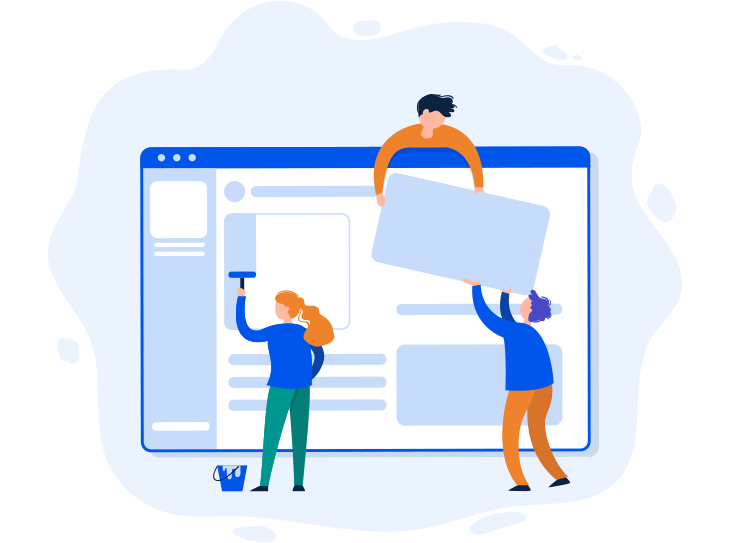
Android App Development Services
The number of individuals who own Android devices is growing year over year. You certainly want to supply your unique solution to the present wide user base! We develop Android apps for various devices using the Java and Kotlin programming languages and Google’s development tools and guidelines.
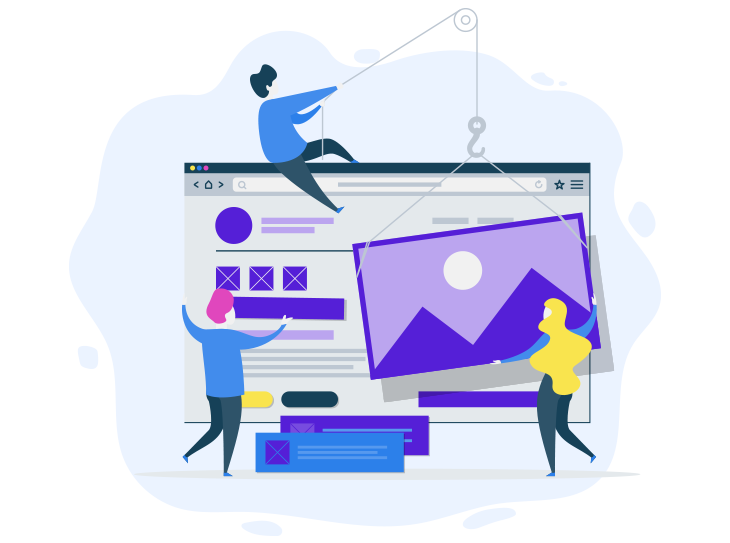
iOS App Development Services
Did you recognize that Apple users show higher brand loyalty than Android users? An iOS app will certainly pay off! We do iOS mobile application development from scratch and may port your existing Android application to iOS. We use Swift and Objective-C to create our top rated iOS apps.
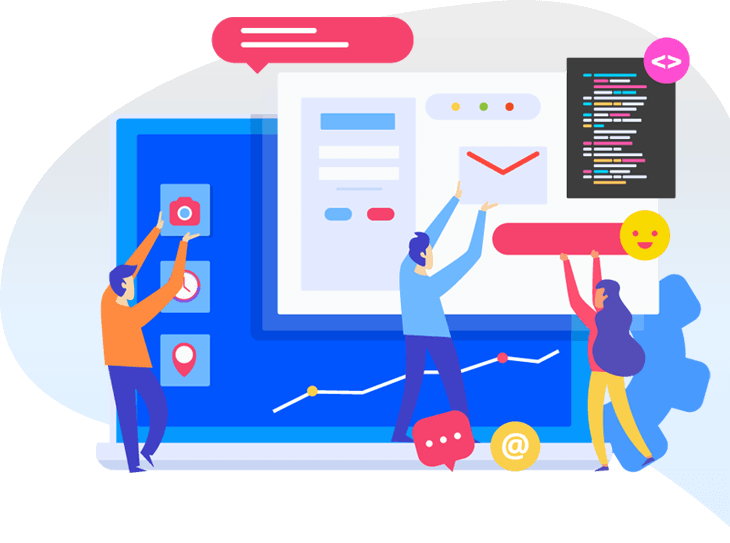
React Native App Development Services
We build cross-platform apps that run on both iOS and Android from one codebase. Operating system–agnostic is a Code written in React Native just like apps written in React feel just like native apps written in Java or Swift. Using React Native accelerates mobile app development for iOS and Android.
Our Approach
-
Agile Methodologies
Agile methodology is a project management approach widely used for the software development process. It is an approach where requirements and solutions evolve throughout the process by the collaborative effort of self-organizing cross-functional teams and their customers.
-
Cost Efficient
Our team analyzes business requirements and shares the latest and most compatible solutions cost-effectively. We suggest the technology stake as per the need and supply the simplest solution at an optimum cost.
-
Transparency
We believe in transparency and that’s the reason our clients trust us the most. All the processes and codes are visible (On GIT) to the client whenever they wish and nothing is hidden from them.
-
Flexibility
We offer flexibility in many ways. Flexible in terms of coding, flexible in terms of working hours, flexible in terms of methodology to follow, and over the clock support.
FAQ
Even the foremost visually amazing app can and can fail to perform well on the app store if it’s not intuitive and lacks usability.
As a user, you’d want to open an app and desire you already intuitively know everything — where to click next, what actions to perform, the way to jump to a particular place, etc. The second you grind to a halt, you hand over and go try another app. Sounds familiar?
So what can we do to form sure this doesn’t happen to the potential users you only spent such a lot of time researching? We do UX.
UX is the process of making products that provide meaningful and relevant experiences to users. This involves the planning of the whole process of acquiring and integrating the merchandise, including aspects of branding, design, usability, and performance — The Interaction Design Foundation
UX design is an ongoing process. With each update, you ought to consider the way people are using your app. If an update makes the accessibility of your app complex or increases the number of taps to the users’ destination, you’re avoiding course and it’s time to correct.
Let’s get into some of the UX design processes.
-
Step 1: Information Architecture
Simply put, Information Architecture (or IA) is deciding how all the content should be structured to maximize accessibility and simple use. It is the user journey, the trail that users will fancy perform their intended action. It is in this stage that you decide which features will help users go through the journey, as well as the overall functionality of your app. You also decide the way to present and organize this information.
Typically, the IA process begins by writing down the list of desired features and a few rough sketches of what must be displayed and wherein the app. The outcomes of this step are user flows and user journeys which function building blocks for creating wireframes.
-
Step 2: Wireframing your App
A wireframe also called a page schematic or screen blueprint (just kidding, nobody actually calls them that), maybe a visual guide that shows the skeletal framework of an app. It gives you an idea of the infamous “look and feels”. With a wireframe in front of you, it’s easy to explain the concept to your dev team and set reasonable expectations from the start.
Wireframing eases the usually messy transition between the stages of the project. It is easier and cheaper to erase stuff from a sketch than it’s to rewrite code.
-
Step 3: Clickable prototype with UI
Now that you simply have some screens to play with, you’re getting to want to familiarize yourself with InVision, an important tool of the merchandise designer’s toolbox. This isn’t an InVision guide, but InVision is very easy to use that it doesn’t need one. Just upload your screens and link them together.
Mobile Connect is often used from any application which is “Internet Enabled” – in practice the service would require the user to possess an internet browser that connects to the Mobile Connect service for the step when the user is logging in with their operator.
Developers are recommended to use the SDKs available from the developer portal – were available for their application platform. If developing an application and there’s no SDK available the ‘REST’ versions of the Mobile Connect APIs are often used.
The developer portal details how the APIs work and should be used and provide API references also. It is also a good idea to look at the Mobile Connect test applications to see how these use the APIs.
Once a user has used Mobile attach with authorizing access to your application, the mobile network operator’s Identity Gateway provides a Pseudo-anonymous Customer Reference (PCR) to the appliance. PCR may be unique in regard to a private user of Mobile Connect which reveals no personal information about the user. The PCR is going to be persistent for an equivalent application and user (or MSISDN) logging in to the appliance then this will be wont to recognize either a primary time user or a returning user.
In the case, this is a new user of your application you will receive a new PCR and this shows you it’s a new user. From this you’ll create the relevant user record/ state/ settings in your application.
Simply create an account on this developer portal and then can create one or more applications. Each application will get its own API keys. Once your application is prepared to travel live you’ll request API access from each of the mobile network operators that have a user base you would like your application to access.
Direct download from Apple’s App Store or Google Play store
-
Internal MDM app store or pushed onto the user’s corporate owned device(s) if the app is registered with MDM
